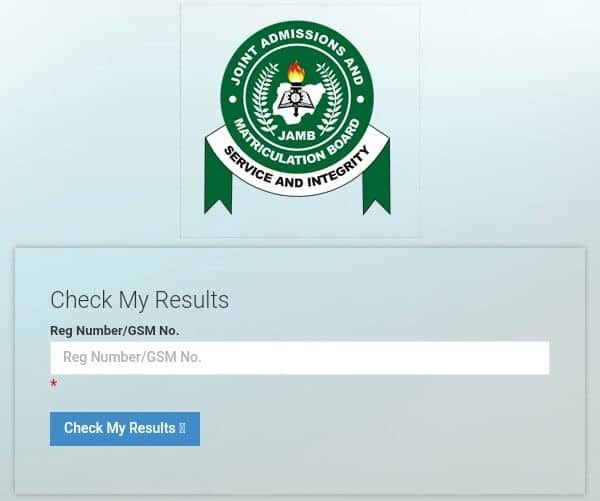The Joint Admission Matriculation Board (JAMB) result is released after post-examination and standard procedures are completed.
JAMB results can be checked online using your registration number or with an SMS code using the SIM card or phone number used for your exam registration.
JAMB Result Code

Here is how to check your result using the UTME SMS code;
- Open the text message app on your phone
- Type “UTMERESULT”
- Send the message to either 55019 or 66019
You will get a response from JAMB containing a breakdown of your UTME subjects and respective scores.
Note that the text message must be using a SIM card linked to your NIN, and you would be charged fifty naira (₦50) for the request.
Online Portal
You can also check your result online using your registration number by the following procedures;
- Visit the JAMB exam result portal
- Enter your registration number
- Click on “Check My Result”
- The page will load to reveal your UTME result
Conclusion
So, that’s how you can see your JAMB result. You can use a simple phone code or your registration number online.
I hope you score high in your UTME and gain admission to study your preferred course of study. Feel free to let me know if you encounter any challenges with checking your result.